






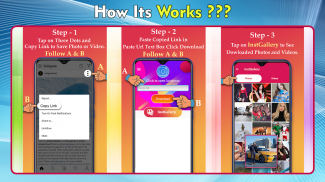

Photo downloader and Reposter for Instgram

Mô tả của Photo downloader and Reposter for Instgram
Photo downloader and Reposter for Instgram makes it easy to download favourite photo and video from Instgram. This app is very easy to use.
Photo downloader and Reposter for Instgram lets you save Instgram photos and video to your phone and keep forever. While surfing the Instgram your find some awesome image/video than click to “Three Dot” option and click on “Copy link”. Images and video automatically download in our app or gallery. Now you can share via social media or repost it on Instgram.
Photo downloader and Reposter for Instgram helps you to save photos and videos in a best quality. No user login required for downloading photo and video from Instgram. Our app is a all-in-one app like repost image and video to Instgram, Inst Download, Repost photo & video, Photo and video downloader for Instgram, Downloader for Instgram, Saver For Instgram, Save and repost, Video downloader for Instgram, Saver of photo video, iSave, Instant save image/video, Image downloader of Instgram, free repost for Instgram.
Photo downloader and Reposter for Instgram features:
- No login requires.
- Download pictures or videos.
- Share pictures or videos on social media.
- Repost pictures or videos on Instgram.
- Images and video automatically download.
- Save images/video see in app or gallery.
- Downloads notification.
- Delete unwanted downloaded photo and video.
Steps to use:
1. Install and open “Photo downloader and Reposter for Instgram”
app and turn on services.
2. Click to “open Instgram” button. Find awesome photo/video and click on “Three Dot” option. Select “copy link” option.
3. That’s it. Pictures and videos automatically downloaded and save in app and also in gallery.
Note:
Private posts not show “Copy link” option, so please don't try to download or repost these photos and video. Make sure you have permissions to use original content creator image/video before download, share and repost it.
Trình tải ảnh và Reposter cho Instgram giúp bạn dễ dàng tải xuống ảnh và video yêu thích từ Instgram. Ứng dụng này rất dễ sử dụng.
Trình tải xuống ảnh và Reposter cho Instgram cho phép bạn lưu ảnh và video Instgram vào điện thoại của bạn và lưu giữ mãi mãi. Trong khi lướt Instgram, bạn sẽ tìm thấy một số hình ảnh / video tuyệt vời hơn là nhấp vào tùy chọn của Three Three Dot và và nhấp vào liên kết Sao chép liên kết. Hình ảnh và video tự động tải xuống trong ứng dụng hoặc bộ sưu tập của chúng tôi. Bây giờ bạn có thể chia sẻ qua phương tiện truyền thông xã hội hoặc đăng lại trên Instgram.
Trình tải xuống ảnh và Reposter cho Instgram giúp bạn lưu ảnh và video với chất lượng tốt nhất. Không cần đăng nhập người dùng để tải ảnh và video từ Instgram. Ứng dụng của chúng tôi là một ứng dụng tất cả trong một như đăng lại hình ảnh và video thành Instgram, Tải xuống Inst, Đăng lại ảnh & video, Trình tải xuống ảnh và video cho Instgram, Trình tải xuống cho Instgram, Saver For Instgram, Lưu và đăng lại, Trình tải video cho Instgram Trình tiết kiệm video ảnh, iSave, Lưu hình ảnh / video tức thì, Trình tải xuống hình ảnh của Instgram, đăng lại miễn phí cho Instgram.
Trình tải xuống ảnh và Reposter cho các tính năng của Instgram:
- Không cần đăng nhập.
- Tải hình ảnh hoặc video.
- Chia sẻ hình ảnh hoặc video trên phương tiện truyền thông xã hội.
- Đăng lại hình ảnh hoặc video trên Instgram.
- Hình ảnh và video tự động tải xuống.
- Lưu hình ảnh / video xem trong ứng dụng hoặc bộ sưu tập.
- Tải thông báo.
- Xóa ảnh và video không mong muốn tải xuống.
Các bước sử dụng:
1. Cài đặt và mở trình tải xuống Photo Photo và Reposter cho Instgram
ứng dụng và bật dịch vụ.
2. Nhấn vào nút mở nút Instgram. Tìm ảnh / video tuyệt vời và nhấp vào tùy chọn của Three Three Dot. Chọn tùy chọn sao chép liên kết bản sao.
3. Rằng nó. Hình ảnh và video tự động được tải xuống và lưu trong ứng dụng và cả trong bộ sưu tập.
Lưu ý:
Các bài đăng riêng tư không hiển thị tùy chọn Sao chép liên kết Sao chép, vì vậy vui lòng không thử tải xuống hoặc đăng lại những ảnh và video này. Đảm bảo bạn có quyền sử dụng hình ảnh / video của người tạo nội dung gốc trước khi tải xuống, chia sẻ và đăng lại.




























